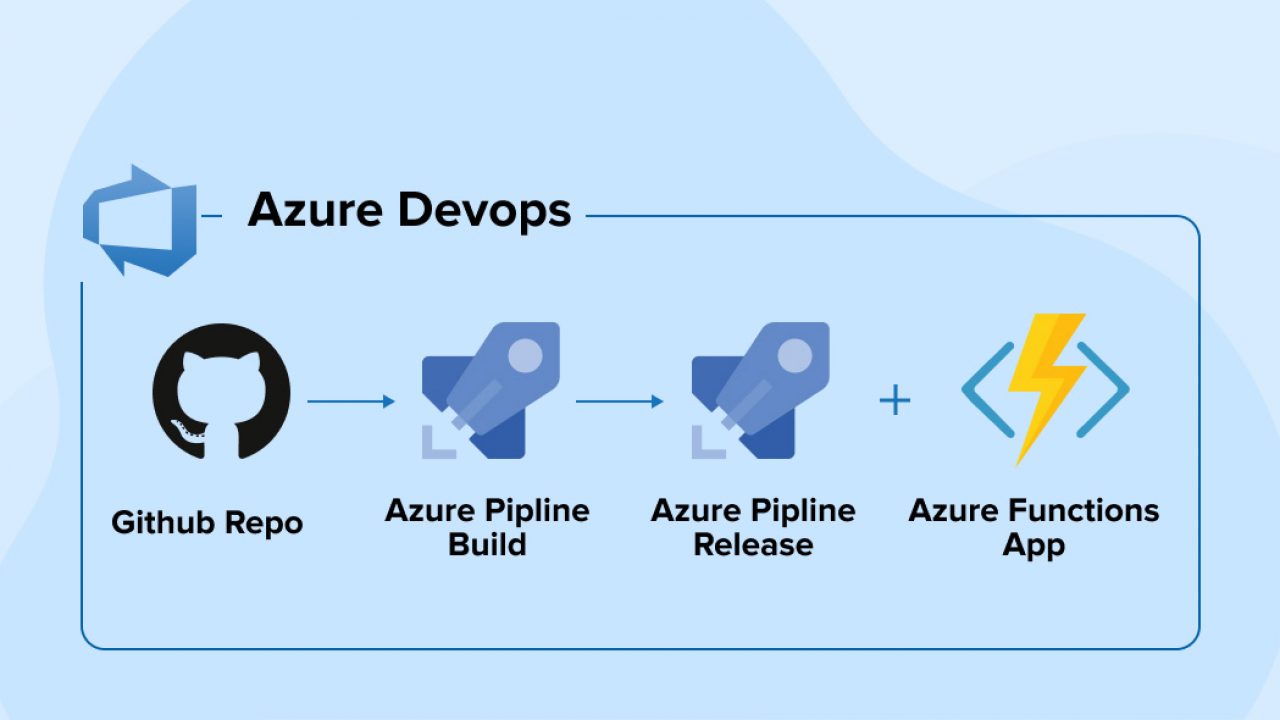In the realm of modern software development and deployment, Azure DevOps has become a vital tool for teams to streamline their processes and achieve automation at scale. Two critical components of Azure DevOps are the Build Pipeline and the Release Pipeline, each serving distinct yet interconnected roles in delivering high-quality software efficiently. In this comprehensive article, we will delve into the fundamental differences between Azure DevOps Build Pipelines and Release Pipelines, exploring their functionalities, use cases, and how they work in tandem to achieve seamless software delivery.
Part 1: Azure DevOps Build Pipelines
Understanding Build Pipelines
Azure DevOps Build Pipelines are the backbone of Continuous Integration (CI) in the software development lifecycle. They are responsible for automating the process of compiling source code, running tests, and creating distributable artifacts. Here are the key aspects of Build Pipelines:
- Source Code Compilation: Build Pipelines fetch the source code from the version control repository, compile it, and generate build artifacts.
- Automated Testing: They run automated tests, ensuring that the code meets quality standards and functional requirements.
- Artifact Generation: Build Pipelines produce deployable artifacts, such as executable files, libraries, or container images, which are used in subsequent stages.
- Triggered on Code Changes: Build Pipelines are typically triggered automatically whenever code changes are pushed to the repository, ensuring that builds are always up-to-date.
- Immediate Feedback: They provide immediate feedback to developers by identifying build and test failures early in the development process.
Use Cases for Build Pipelines:
- Compile and package code.
- Run unit tests and static code analysis.
- Generate artifacts for deployment.
- Validate code changes on each commit.
- Ensure code quality and compliance.
Part 2: Azure DevOps Release Pipelines
Understanding Release Pipelines
Azure DevOps Release Pipelines are designed for Continuous Delivery (CD) and are responsible for automating the deployment and release of software to various environments, such as development, staging, and production. Here are the key aspects of Release Pipelines:
- Deployment Automation: Release Pipelines automate the deployment of artifacts generated by Build Pipelines to target environments.
- Environment Configuration: They manage environment-specific configurations, such as connection strings or environment variables.
- Approval Workflow: Release Pipelines often include approval gates that allow designated personnel to review and approve releases before they proceed to production.
- Rollback Capability: Release Pipelines can facilitate rollbacks to a previous version in case of deployment failures or issues in production.
- Environment Isolation: They ensure that each environment (e.g., development, testing, production) is properly isolated, allowing for independent testing and validation.
Use Cases for Release Pipelines:
- Automate deployment to multiple environments.
- Manage environment-specific configurations.
- Implement approval workflows for releases.
- Enable rollback capabilities.
- Ensure consistency in production deployments.
Part 3: Key Differences Between Build and Release Pipelines
Now that we have a solid understanding of both Azure DevOps Build and Release Pipelines, let’s highlight the key differences between them:
- Focus: Build Pipelines focus on compiling code, running tests, and generating build artifacts, while Release Pipelines focus on deploying those artifacts to different environments.
- Triggers: Build Pipelines are typically triggered by code changes in the version control repository, whereas Release Pipelines are triggered manually or automatically once a new build is available.
- Artifacts: Build Pipelines produce artifacts, while Release Pipelines consume these artifacts for deployment.
- Environments: Build Pipelines are primarily concerned with the build environment, whereas Release Pipelines deal with multiple deployment environments, such as development, testing, staging, and production.
- Feedback: Build Pipelines provide feedback on the quality of the code and its readiness for deployment, while Release Pipelines ensure that the deployment process is consistent, controlled, and monitored.
Conclusion
In conclusion, Azure DevOps Build Pipelines and Release Pipelines are integral components of a robust CI/CD pipeline. While Build Pipelines handle the compilation, testing, and artifact generation stages, Release Pipelines manage the automated deployment and release of these artifacts to various environments. Understanding the distinctions between these two pipelines is essential for effectively implementing a CI/CD strategy that enhances software quality, accelerates development, and ensures reliable deployments. By leveraging the capabilities of both Build and Release Pipelines, development teams can achieve the ultimate goal of delivering high-quality software with efficiency and confidence.
Watch more Blogs on Sportechhub and you can watch more on RackSolutions